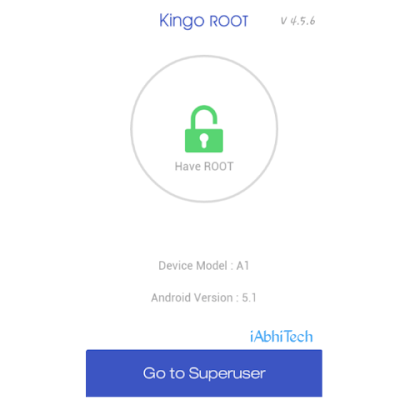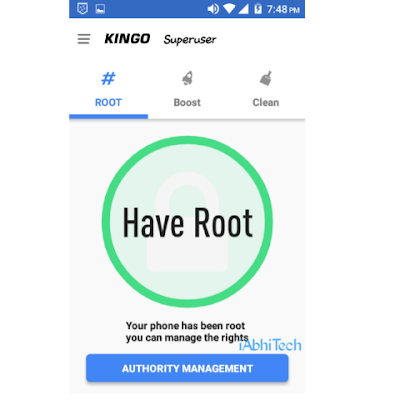How to root Android without computer
Today I tell you how you can easily root your android phone.
Firstly, We know about it that what is root refer/mean?
So it is a process in which any android device user grants permission to access device software files. By this method, we can change in root dir of the device. Same as we do in C drive of a pc.
Generally, In android devices, the user doesn’t have permission to access internal device space/memory where all operating system’s file, app’s file get stored, or any app also don’t have permission to access any other app data unless app themself don’t share data with other.
So in this accessing device internal space or called the root directory, we go for permission online by the rooting device. After rooting user has permission to change/access the device root directory.
Please note that there is no harm of rooting to a device unless you use is an aware manner.
To root any android device:
- Download an app Kingo ( Click here ). (You can download any other app also.)
- Install this in your android device.
- Connect mobile data and open app and click to root. ( it takes 10-20 MB data)
- When it complete to 100% then your phone is rooted.
- After this, you can find an app Superuser in your device that means your device is rooted.
- To unroot open Superuser app and Goto options/Setting and click to remove root.
- If your device is not root by Kingo app then you can try Kingroot (Click here )
If you are facing any problem so please comment, so I can help you.
Many devices not get rooted by these apps so in this you can use a pc to root device,
To root your device with the PC
First download Kingo or Kingroot application for Pc then connect your phone with USB and open app and click to root
please comment to know more info.
Thanks!!
.
.
.
.
.
Tags:
rooting, root a device, android, system app uninstall, android tips, kingroot, root, system tool, developers tool, tricks, how to, hack a phone, root, how to root android without pc