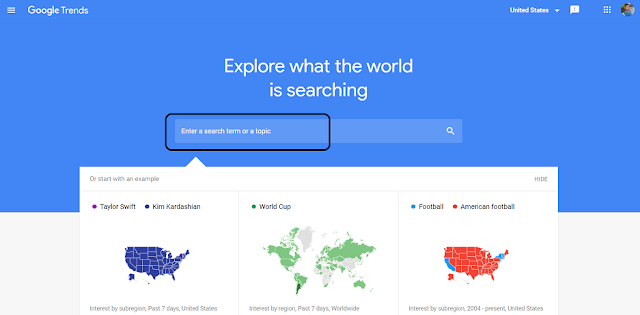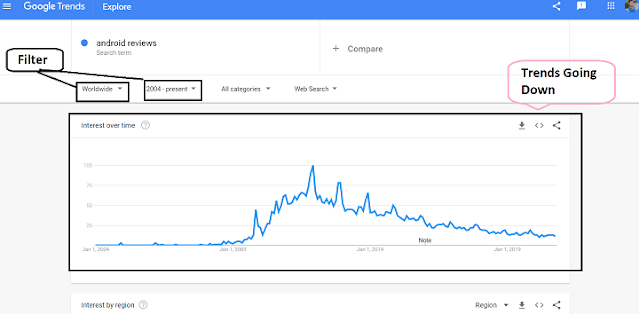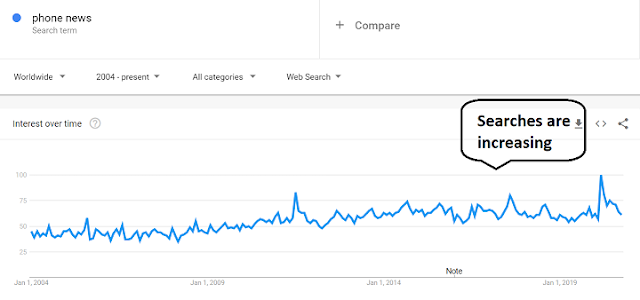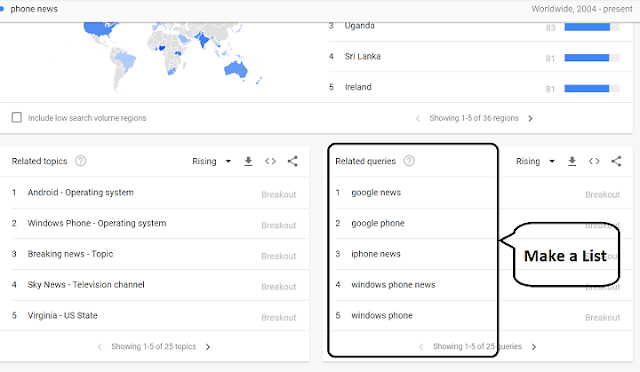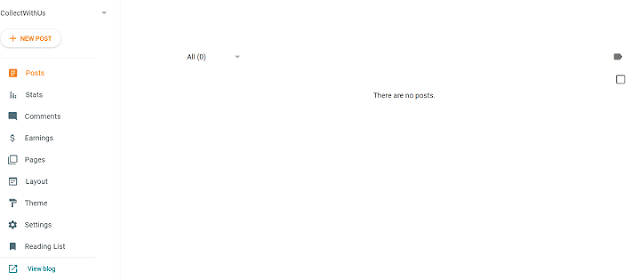Starting a blog is not something that requires a team of technology experts, a lot of money, or a team of staff writers.
- Recently heard about blogging?
- Want to start a blog today?
- How to be successful in blogging?
- Do you have a passion that you think others might be interested in reading about?
- Does your passion translate into something that you can generate quality content around?
- Is your passion making money with a blog?
Because in nowadays blogging become a business not only a passion for people, so you may do blogging in a very smart way.
Patience – Primary Key for Blogging
If you can’t wait and want to get success in blogging, that’s not possible. You need to work regularly and keep waiting for the result.
So follow this post and other posts too. Not only will we provide you the initial steps to get online we will also be available to help you get your site online – FREE!
Key: Patience is very important for a blog, i.e. Success is not achieved in a day!
Guide to Getting Your Blog Online
1. Pick a niche or topic you want to blog about!
You can also do some research on your favorite topics by many keywords research tools is free.
I advise you to go through the Google Keywords Planner, Google Trends, etc, tools that are totally free and the best tool.
If you want how to start with Google Keywords Planner tool is free so, CLICK HERE FOR FULL GUIDES
This little exercise allows you to quickly see what topics would let you create content, build up the site, and gain readers.
Now you don’t have to blog for money. You can blog for fun, for family, for a hobby, or for your own personal goals. What do you want to get out of your blog? Do you want this to be a business or a hobby? Are you willing to commit the time and resources to a blog if you wish to treat it as a business?
Key: Always choose a niche of your blog that you are interested in!
How to Research a niche for your blog?
STEPS:
- Firstly open https://trends.google.com
%22%20transform%3D%22matrix(2.5%200%200%202.5%201.3%201.3)%22%20fill-opacity%3D%22.5%22%3E%3Cellipse%20fill%3D%22%23ffffe6%22%20rx%3D%221%22%20ry%3D%221%22%20transform%3D%22matrix(178.70905%20-1.38772%20.39432%2050.78018%20119.7%20122.5)%22%2F%3E%3Cellipse%20fill%3D%22%231d5ef4%22%20cx%3D%22123%22%20cy%3D%2217%22%20rx%3D%22255%22%20ry%3D%2237%22%2F%3E%3Cellipse%20fill%3D%22%23ffefe6%22%20rx%3D%221%22%20ry%3D%221%22%20transform%3D%22matrix(143.45038%205.18774%20-1.39516%2038.57857%20137%20114.2)%22%2F%3E%3Cellipse%20fill%3D%22%2380c4f3%22%20cx%3D%22120%22%20cy%3D%2253%22%20rx%3D%22116%22%20ry%3D%2218%22%2F%3E%3C%2Fg%3E%3C%2Fsvg%3E)
Google Trends Landing Page - Now enter your niche topic in the search bar, for example, if we want to start a blog on mobile reviews, so we can search many terms like mobile phone, mobile reviews, upcoming android phone, etc. that suit my niche.
- Now filters the result, first change location, you can choose worldwide to see all country data. You can also change the time range for wide research we choose 2004 to present.
%22%20transform%3D%22matrix(2.5%200%200%202.5%201.3%201.3)%22%20fill-opacity%3D%22.5%22%3E%3Cellipse%20fill%3D%22%23cecdd3%22%20rx%3D%221%22%20ry%3D%221%22%20transform%3D%22rotate(-94.3%2078.5%20-61.7)%20scale(26.64067%20239.65986)%22%2F%3E%3Cellipse%20fill%3D%22%23fff%22%20rx%3D%221%22%20ry%3D%221%22%20transform%3D%22matrix(-2.29035%20-63.91055%20151.02866%20-5.41238%20130.9%20100)%22%2F%3E%3Cellipse%20fill%3D%22%23dadbd8%22%20rx%3D%221%22%20ry%3D%221%22%20transform%3D%22matrix(-3.37737%2023.15101%20-55.83042%20-8.14478%20229.6%2026.6)%22%2F%3E%3Cellipse%20fill%3D%22%23fff%22%20cx%3D%22132%22%20cy%3D%2288%22%20rx%3D%22255%22%20ry%3D%2241%22%2F%3E%3C%2Fg%3E%3C%2Fsvg%3E)
Enter any Topic and apply filters - After analyzing the results, as you can see here I search for android reviews. The graph for this topic is going to the downside that means the searches are decreasing. So we can conclude that in the future this topic will not much give many conversions to me, so I can do fewer efforts on this topic instead of we find the
best subtopics in the same way. - After doing this research you can make the best topics list and start working on that.
- The last you can do further research keywords related to these topics, these help you to wring blog post, that is you need later.
2. How do I choose a domain name?
Your domain name is going to be how your site is identified and found on the web. Finding a perfect name can be difficult so you need to follow some simple guidelines so you select a solid name.
- Don’t over complicate your domain name. Shorter is better.
- Memorable and easy to spell. Don’t want confusing or random names people won’t remember.
- Keep it focused on your topic. If your blog is about cooking don’t have your name focused on shopping.
- Try your best to stick to a .com convention or .net if you can’t get your.com version.
- Avoid using trademarked names. Sports teams, products, companies, etc. You don’t want to develop a site and lost it due to a trademark issue.
- With the number of domains registered the odds of finding a perfect name might be a bit slim. One word dictionary terms are probably already gone, but think of catchy names, your own name if you want to create a brand, combine a couple of words together, add something before or after a word you like.
Tip: Don’t take Domain with exact keywords, mix it with other words.
There are many tools used by web developers to research and select domain names, but that is a very large topic that involves research and digging.
I will cover some of these options on a separate page dedicated to tools used when you get more serious about creating sites.
3. Where To Get Domain & Hosting? AND How To Choose The Best Hosting?
Hostinger
WHICH CMS TO USE?
How do you make a blog? Using Blogger -FREE
1. Choose Your Blog Name
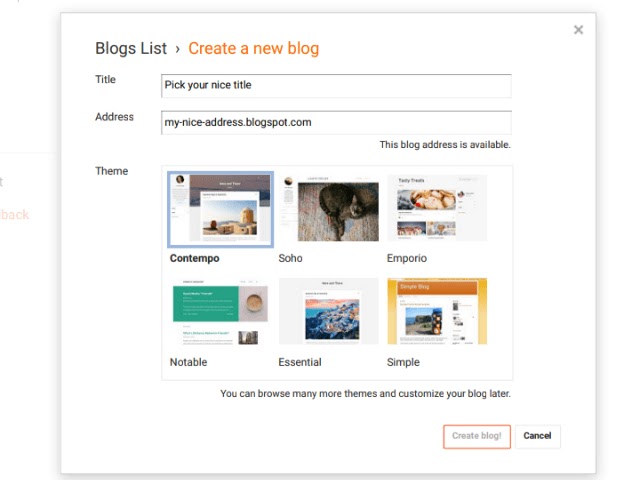 |
| Create a blog on Blogger |
- Create your blog name that is relevant to your blog.
- Choose any best subdomain provided by that platform, and start designing your blog like the theme, layout, menu, etc.
2. BlogSpot Blog Full Configuration
Some tips for blogger users:
- Start writing content on your blog that’s are related to your niche.
- When your blog has 10-15 posts then purchase a custom domain from any platform and setup with your blog.
- Then submit your site to Google Search Console and wait for indexing, It may take at least 7 days.
- And when some traffic starts coming from google you may go for your website monetization like AdSense.
Conclusion
What does it cost to start a blog?
If you buy a domain name – it found around $10 – $15 for one year.
For Web Hosting – Ranges from $3 to $10 a month with lower prices coming with long term agreements. Most web hosts offer a 14 – 30-day money-back guarantee if you aren’t pleased with the service or if you just change your mind.
Premium Theme – If you decide you want to go with a slightly more advanced or unique theme you can look into thousands of paid options ranging from a few dollars to a few thousand. There is no need to do this when you are getting started, but good to know down the line if you ever want to get a bit more unique with your site.
I think you may like this post if we have any questions please do comment.
Please share and subscribe to this blog.
Thanks a lot.
Read Also:
How to make money online through surveys?
How to use trial software forever?
How to hack android game- best Apps to do
Tagged: how to start a blog, blogging, blog, step to start a blog